Open XLS File
Information, tips and instructions
Open XLSX File
XLSX file is a compressed file with multiple XML parts located in several subfolders. XLSX file can also contain other types of content like images. Structure of the XLSX file is outlined in OOXML standards ISO/IEC IS 29500:2008 and ECMA-376.
You can open XLSX file using Microsoft Excel 2007 or later. If you don't have Microsoft Office subscription you can open XLSX file with free tools like OpenOffice.org and LibreOffice.
Below is an a typical XLSX file structure in uncompressed format. Uncompressing XLSX file is quite easy. All you need to do is to change its file extension to ZIP and extract this ZIP file contents. XLSX file 100% matches ZIP format specification and any unarchiver will be able to extract it.
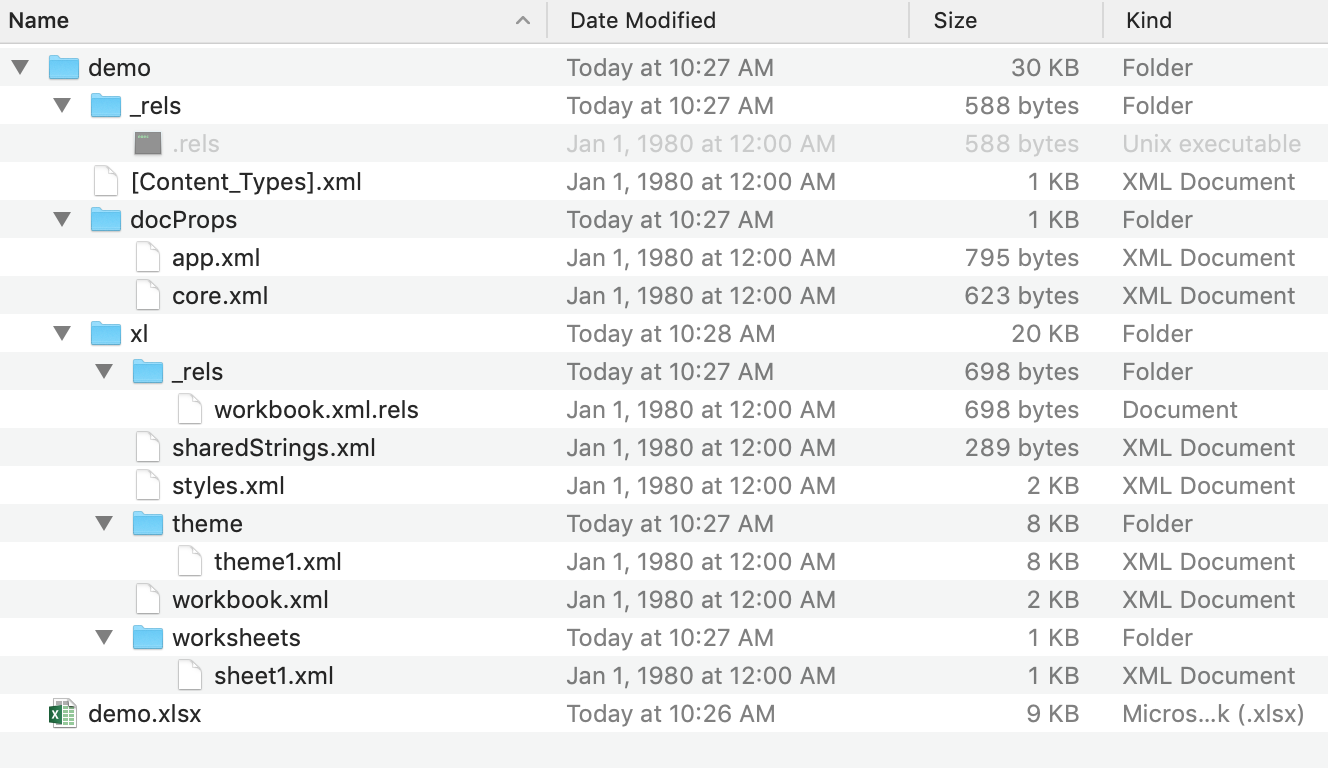
All spreadsheet contents in the XLSX file is stored within “xl/worksheets” subfolder. In an example above sheet1.xml will contain information for each cell in the spreadsheet where information is present. Nothing will be stored for empty cells in order to save space. “xl” folder also contains several other useful files:
- Styles.xml – contains styles shared by multiple worksheets
- workbook.xml.rels – describes relationships between internal and external items within worksheets
- sharedStrings.xml – collection of strings from worksheets for storage space optimization. Instead of storing the same string multiple times within one worksheet only reference to it is stored. Actual string is stored only once in sharedStrings.xml file.
- Theme1.xml – information about workbook theme. Theme can contain information about fonts, format schemes, color schemes and more.
Information about an application which was used to create XLSX document and its author is stored in “docProps” folder.
- App.xml – contains information about an application which was used to create XLSX document
- Core.xml – contains information about an author of the document
Every XLSX file must contain [Content_Types.xml] file in its root folder. [Content_Types.xml] describes all content files stored in the XLSX compressed package. Below is an example of [Content_Types.xml] file for the package shown above.
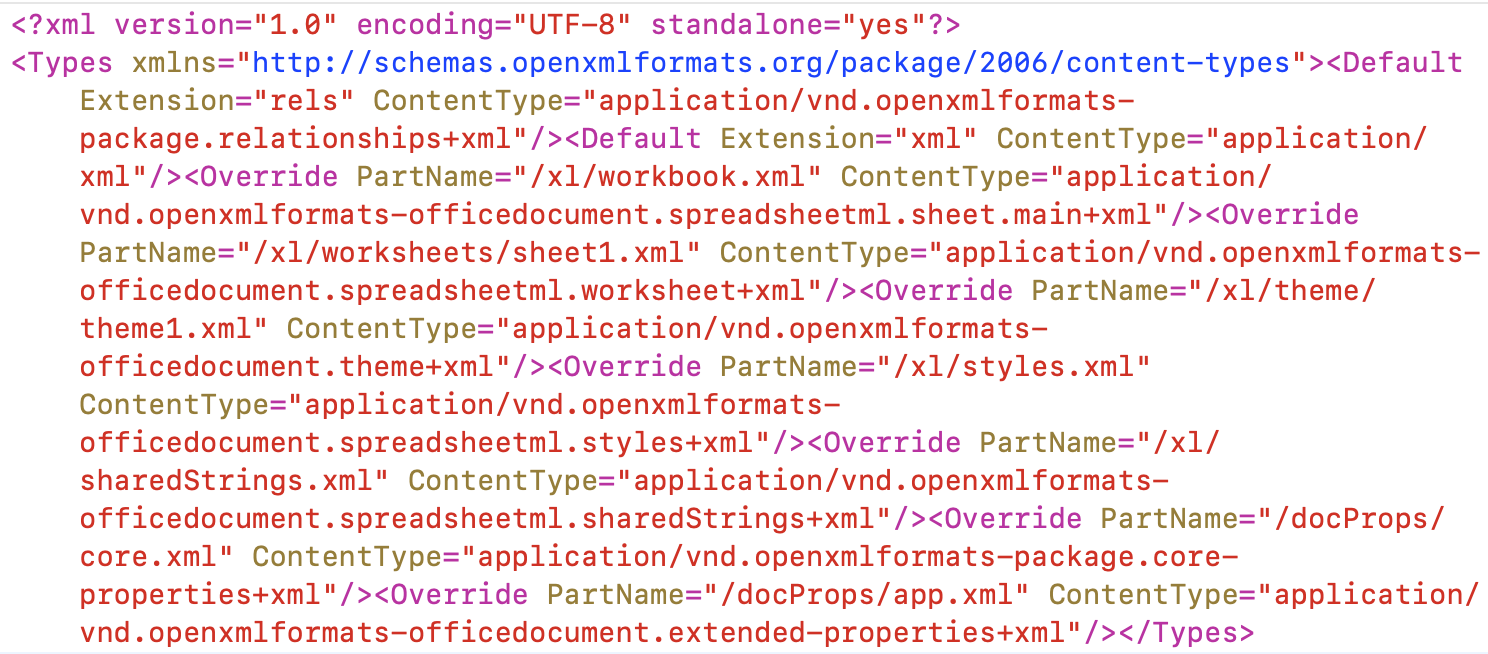
XLSX file may contain malicious macros and that is why it is not recommended to open XLSX file from unknown source.
| Extension Details | |
|---|---|
 Microsoft Excel Document Microsoft Excel Document | |
| MIME Type | |
 application/excel application/excel application/vnd.ms-excel application/vnd.ms-excel application/x-excel application/x-excel application/x-msexcel application/x-msexcel
| |
| Opens with | |
 Microsoft Excel Microsoft Excel |
